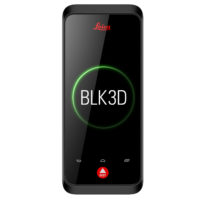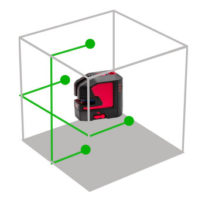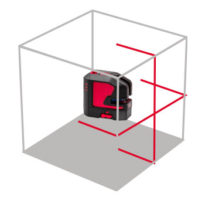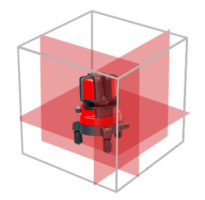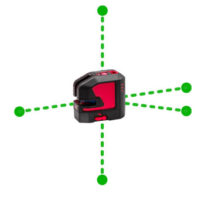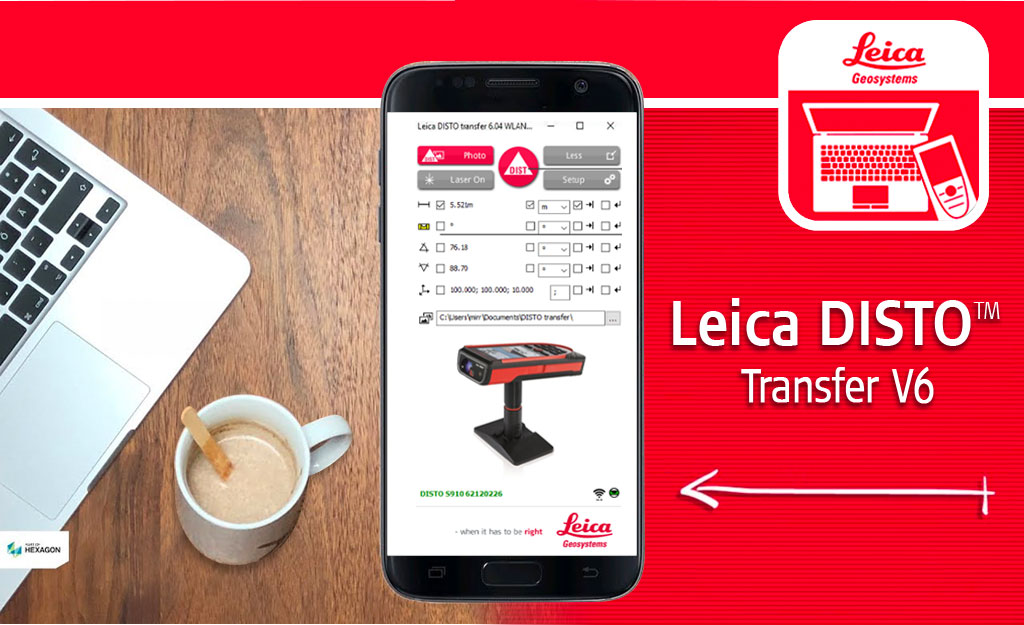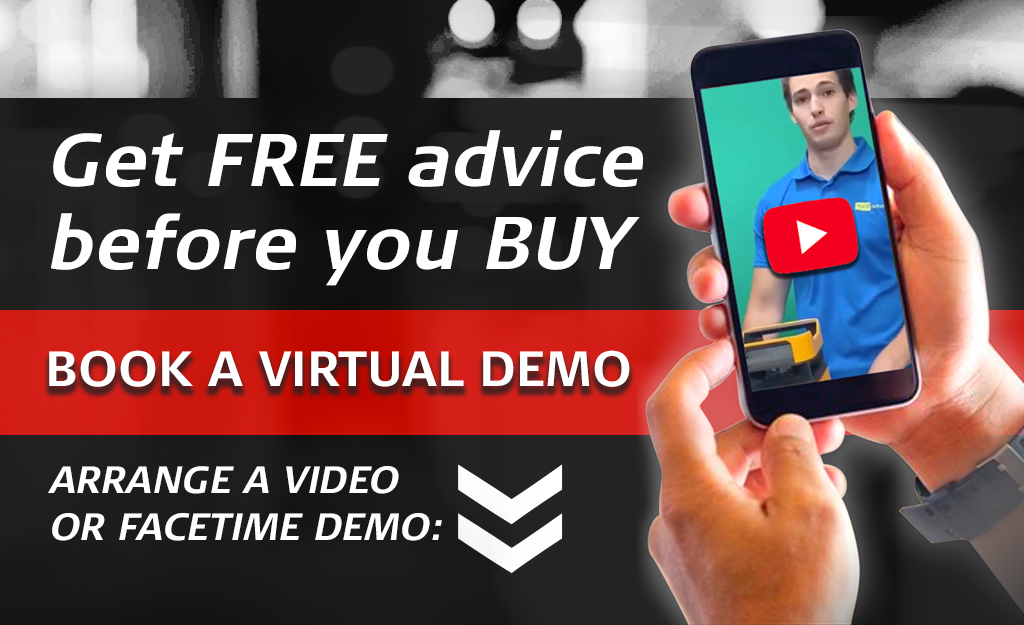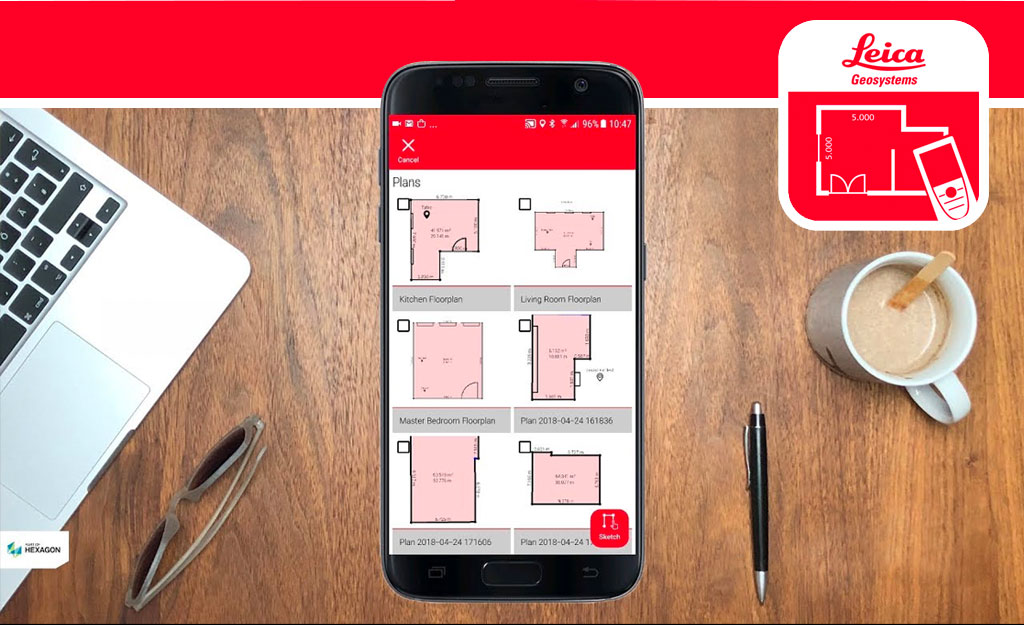DISTO TRANSFER:
Transfer any measurement value to any application
Support for all Leica DISTO models with Bluetooth® Smart (D1, D110, D2, X3, X4, D510, D810 touch, S910) & WiFi (S910).
Use this app in the background to transfer measurement values to the active cursor position. This way you can transfer values into CAD programs or into Excel.
When using with DISTO S910 or DISTO X3 and X4 with the Leica DST 360 adapter you can even generate 3D data for transfer.
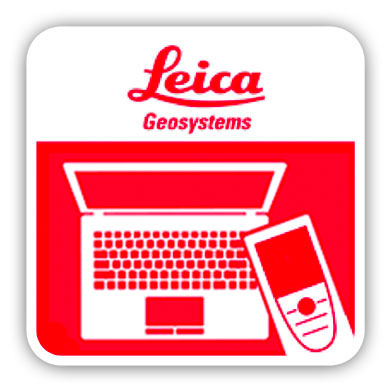
PlugIn for Autocad & Bricscad
Start DISTO transfer to activate the PlugIn when using with Autocad® (2017 or later) or Bricscad® (V17 or later). Just type “leicadisto3d” into its command line to start the PlugIn. This allows interactive drawing with these CAD solutions incl. Free station to relocate the DISTO and continue working from another position.