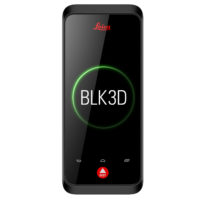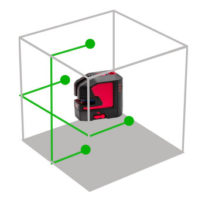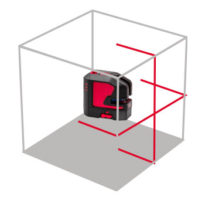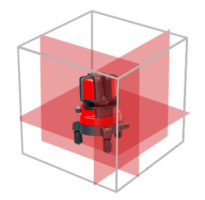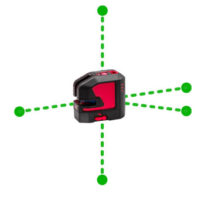Firmware Updates
Leica DISTO D810 touchHow to flash the firmware on a Leica DISTO D810 Touch – View PDF >> IMPORTANT NOTE:Please save all data on the DISTO D810 and S910 before doing an update. The data might get lost during this process. It is also recommended to do a device Reset (in Settings) after the update. | |
Release Date |
Description |
|
November 2021 |
This is the most recent firmware update for the D810 touch. This version contains some minor driver updates to the firmware. It is not mandatory to update from the last version to this version. Please note that the data of the DISTO should be backed up before an update. Furthermore, we strongly recommend to perform a reset in the device settings after the update. |
|
February 2021 |
This version fixes some minor issues with an internal device driver. |
|
May 2020 |
Update fixes a problem that existed when sending data using the Bluetooth® keyboard mode |
|
July 2016 |
Enables device to operate even while charging After using a function all values in the display can now be selected and sent via Bluetooth® Improves connectivity via Bluetooth® |
|
May 2014 |
Fixes a bug that prevented the file deletions after approximately 500 measurements which meant additional pictures or screenshots could not be saved on the device. The "measure with a picture" function is affected with the result that the picture will not be displayed after a measurement is taken. These problems can be solved by downloading a new software version via Windows® 7 or 8 computer and USB interface |
Leica DISTO S910How to flash the firmware on a Leica DISTO S910 – View PDF >> IMPORTANT NOTE:Please save all data on the DISTO D810 and S910 before doing an update. The data might get lost during this process. It is also recommended to do a device Reset (in Settings) after the update. | |
Release Date |
Description |
|
November 2021 |
This is the most recent firmware update for the Leica DISTO S910. This version contains some minor driver updates to the firmware. It is not mandatory to update from the last version to this version. Please note that the data of the DISTO should be backed up before an update. Furthermore, we strongly recommend to perform a reset in the device settings after the update. |
|
February 2021 |
This version fixes some minor issues with an internal device driver. |
|
September 2019 |
Update fixes a problem that existed when sending data using the Bluetooth® keyboard mode |
|
December 2017 |
Enables device to operate even while charging After using a function all values in the display can now be selected and sent via Bluetooth® Improves connectivity via Bluetooth® |